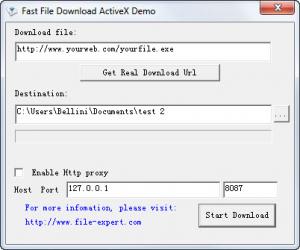Fast File Download ActiveX
2.3
Size: 535 KB
Downloads: 3631
Platform: Windows (All Versions)
A weak internet connection is all that stands in our way of downloading files and other contents fast. In situations like this, you would need every edge you can get. Stopping certain online services and using a faster browser are a few solutions. Another one is to use Fast File Download ActiveX when downloading something from the Internet. On the surface, it does not look like much, but underneath its simple interface and straightforward options, the software contains powerful functions. With its multi-thread download technique, your downloads will be much faster.
You can use Fast File Download ActiveX on any Windows version, from Win 98 to Win 7, without encountering any compatibility issues. It can be installed rapidly and your computer's performance will not be impacted in any way, due to the program's low system requirements.
All you have to do is specify a download URL and a destination folder, in different fields, on the program's interface. Before starting the download, you can enable a HTTP proxy by ticking this option and typing in a host address and a port.
The download can be started by clicking the button in the lower right corner of the interface. Fast File Download ActiveX will download faster than web browsers or download managers. It will split files into multiple fragments, which will be downloaded in separate threads at the same time. If the process is interrupted, due to an Internet connection failure, the software can resume the download, once the connection is reestablished.
The application's functions will work, regardless if you are using a wireless, dial-up or any other connection type. Even if the connection is very slow, you can download large files faster with Fast File Download ActiveX. If it takes up all your bandwidth, you can pause the download and resume it at any time.
Pros
Besides the interface's very simple design, you will notice the software's fast download speed. It uses an advanced download technique and other powerful features, but this is what lays under its hood. The interface is compact and you only need to paste a download link, select a destination folder and click a button.
Cons
The interface could have used better fonts. If your Internet connection is too slow or you need to download a large file, Fast File Download ActiveX is the perfect tool for this task. Its fast and stable downloading process will work, no matter what type of connection you are using.
Fast File Download ActiveX
2.3
Download
Fast File Download ActiveX Awards

Fast File Download ActiveX Editor’s Review Rating
Fast File Download ActiveX has been reviewed by Frederick Barton on 17 May 2012. Based on the user interface, features and complexity, Findmysoft has rated Fast File Download ActiveX 5 out of 5 stars, naming it Essential